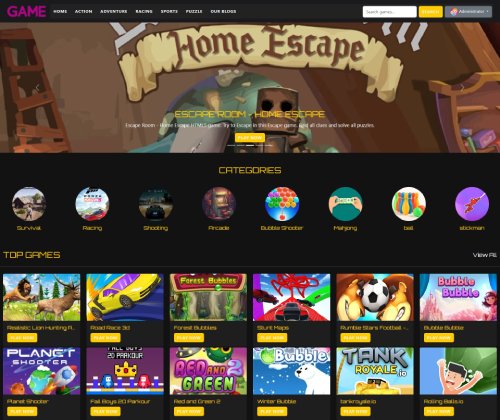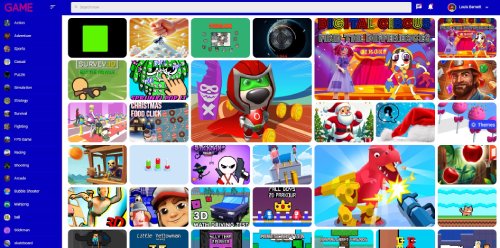Reverse Gravity Shoo...
Reverse Gravity Shoot flips the rules of arcade shooting in a thrilling twist of physics and precision! Enter a world where gravity is your greatest weapon—and your biggest challenge. Launch projectiles upward or downward, manipulate gravity fields, and take out targets that defy direction. Each level tests your aim, timing, and ability to think upside-down. Master power-ups, dodge moving obstacles, and solve gravity-based puzzles across increasingly intense stages. With sleek visuals and mind-bending mechanics, Reverse Gravity Shoot delivers nonstop action in a world where up is down and every shot counts. Ready to defy gravity and hit your
Advertisement
Game Information
- Mouse/Touchpad: Most HTML5 games use the mouse or touchpad for primary interactions. For example:
- Click: Click to select options, start the game, or perform actions like shooting or jumping.
- Drag and Drop: For games involving dragging elements, hold the left mouse button and move the mouse to drag objects.
- Keyboard: Some games might require keyboard input. Common controls include:
- Arrow Keys (↑, ↓, ←, →): Move your character, navigate menus, or control in-game movement.
- Spacebar: Often used for actions like jumping, shooting, or pausing the game.
- Enter/Return: Start the game or confirm selections.
- Esc: Pause the game or access the game menu.
- Game Objectives:
- Read the game’s objective, usually provided on the start screen or within a tutorial.
- Follow any in-game prompts or tutorials that guide you through the first few levels or actions.