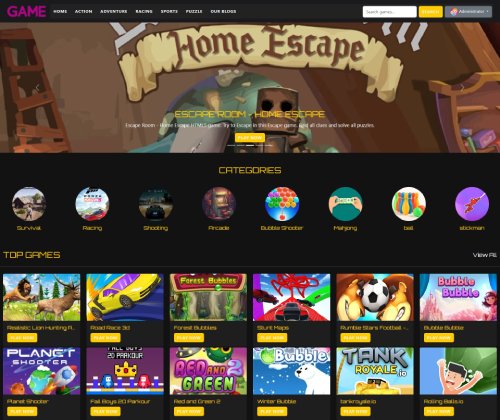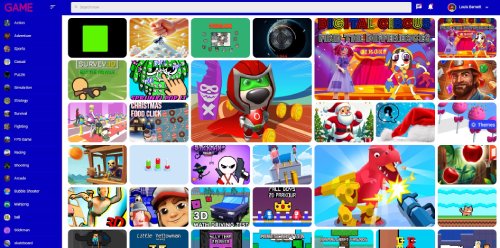PJ Masks Starlight S...
Dangers are lurking the world of PJ Masks: Starlight Sprint game and not anyone can ensure the city’s safety. Catboy, Owlette, and Gekko have to patrol the town and fight off enemies. Make use of their agility and reach their destinations as fast as possible! The little heroes are jumping from a rooftop to another. They are avoiding the streets, so their identities will remain a secret. Give them a hand and keep secure from the most malicious villains! Learn how to control their powers! The controls you need to use are the Spacebar, which makes your character go higher, and the Shift key, which unleashes everyone’s individual skills! These abilities make you invincible for a short amount of time, this is why you can’t always use them. There is a bar at the bottom of the screen, which refills as you run. Each child starts their patrol with three hearts. You can lose them by falling off the roof or getting hit by one of the mines. But you can also collect them throughout your journey. Your main task is to collect as many points as possible, which vary in colors for all the characters. At first, only Catboy is available to play with. But if you collect enough points, you will unlock the other two heroes. The boy in the blue suit’s skill is agility, triggered by the Shift button. Owlette is traveling in the air, using her Wing Wind to defeat the targets. Gekko is a little weirder than the rest, gripping the walls and crawling on them. His dashing ability lasts for longer and is more powerful than Catboy’s version. During this adventure, the supernatural kids will also fight famous villains. Such as Romeo, the mad scientist, Night Ninja, who wants to be the best, or Luna Girl, who gets furious if things don’t go her way. Beat them all using the children’s fantastic powers and save the city!
Advertisement
Game Information
- Mouse/Touchpad: Most HTML5 games use the mouse or touchpad for primary interactions. For example:
- Click: Click to select options, start the game, or perform actions like shooting or jumping.
- Drag and Drop: For games involving dragging elements, hold the left mouse button and move the mouse to drag objects.
- Keyboard: Some games might require keyboard input. Common controls include:
- Arrow Keys (↑, ↓, ←, →): Move your character, navigate menus, or control in-game movement.
- Spacebar: Often used for actions like jumping, shooting, or pausing the game.
- Enter/Return: Start the game or confirm selections.
- Esc: Pause the game or access the game menu.
- Game Objectives:
- Read the game’s objective, usually provided on the start screen or within a tutorial.
- Follow any in-game prompts or tutorials that guide you through the first few levels or actions.