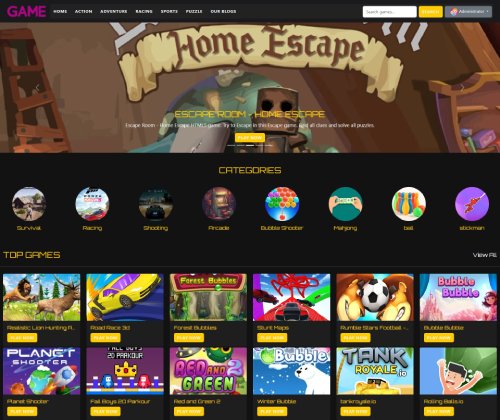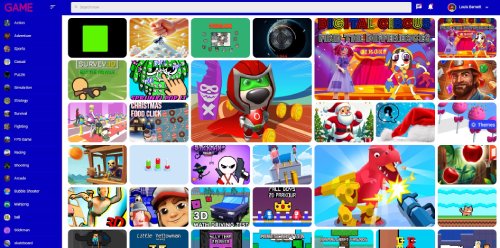Mega Kawaii Chibi Av...
In this game, you can create and dress up your own cute anime version known as Chibi! You have tons of options to create your Chibi character however you like. Make a super cute chibi girl or boy. You have clothing options like blouses, pants, skirts, shoes, socks, and ties. It also has earrings, necklaces, hats, hair clips, and even pets. You have 80 colors available to color your Chibi in different ways. Click on the brush to view all options. Choose Color 1 or Color 2 to paint different areas of the chosen part. You can save your creation with full body or avatar mode. It's perfect for creating your original characters or trying to create yourself as a Chibi persona! And this game will be different from others. It will be constantly updated. It will be the new flagship of the site, so whenever possible I will update with news related to festive seasons or inspired by anime series, for example. So come back here often to check out what's new. Have fun!
Advertisement
Game Information
- Mouse/Touchpad: Most HTML5 games use the mouse or touchpad for primary interactions. For example:
- Click: Click to select options, start the game, or perform actions like shooting or jumping.
- Drag and Drop: For games involving dragging elements, hold the left mouse button and move the mouse to drag objects.
- Keyboard: Some games might require keyboard input. Common controls include:
- Arrow Keys (↑, ↓, ←, →): Move your character, navigate menus, or control in-game movement.
- Spacebar: Often used for actions like jumping, shooting, or pausing the game.
- Enter/Return: Start the game or confirm selections.
- Esc: Pause the game or access the game menu.
- Game Objectives:
- Read the game’s objective, usually provided on the start screen or within a tutorial.
- Follow any in-game prompts or tutorials that guide you through the first few levels or actions.