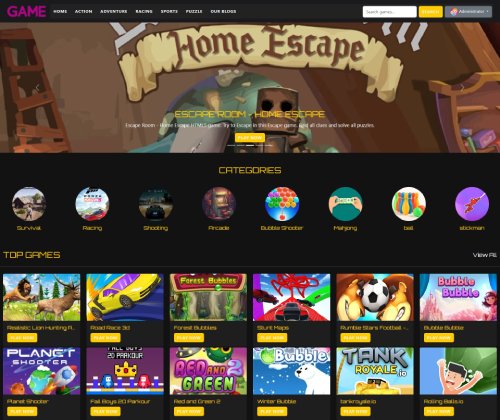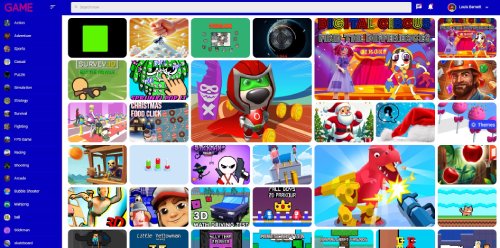Dinosaur Merge Maste...
Merge your dinosaur army to go into battle and get the biggest dino on the block with the aim of merging all the dragons to have enough power to fight against the enemies? Your quest is simple but not easy. You need use your tactic and your brain to combine the dinos or warriors and fight against the enemies! You need quickly synthesize your dinos into giant monsters if you want to win! Dinosaur Merge Master Battle is a attractive and addictive real-time strategy game for everyone. The main goal is to beat all the enemies by combining your warriors or dinos. Combine quickly and actively attack enemies to gain control of enemy positions and possess greater power than the opponent. At the same time, use your strategy and tactics to win the battle and move on to the next level. Unlock new and more powerful monsters merging them! Grow your warriors and dinos to terrific monsters when you merge them. This game is not one of those classic and boring merging games. This is a new, free, attractive and cool game for all of us. FEATURE: Beautiful 3D graphics Free game Fun and addictive gameplay Easy controls For kids and adults Various monsters, warriors and dinosaurs to merge HOW TO PLAY: Merge your troops to grow your powers. Merge into a giant and terrifying monster. Merge as quick as possible, and fight all the enemies. Be brave and face the battle and become the strongest army. Enjoy Dinosaur Merge Master Battle - a magic dino game for you!
Advertisement
Game Information
- Mouse/Touchpad: Most HTML5 games use the mouse or touchpad for primary interactions. For example:
- Click: Click to select options, start the game, or perform actions like shooting or jumping.
- Drag and Drop: For games involving dragging elements, hold the left mouse button and move the mouse to drag objects.
- Keyboard: Some games might require keyboard input. Common controls include:
- Arrow Keys (↑, ↓, ←, →): Move your character, navigate menus, or control in-game movement.
- Spacebar: Often used for actions like jumping, shooting, or pausing the game.
- Enter/Return: Start the game or confirm selections.
- Esc: Pause the game or access the game menu.
- Game Objectives:
- Read the game’s objective, usually provided on the start screen or within a tutorial.
- Follow any in-game prompts or tutorials that guide you through the first few levels or actions.