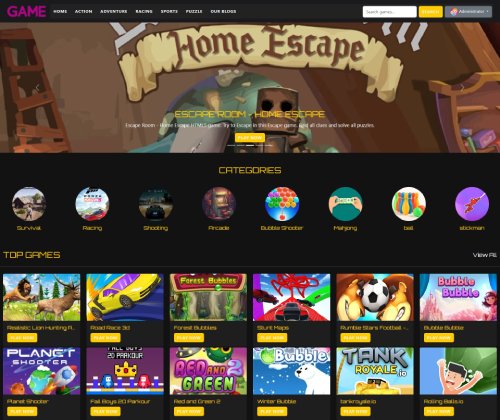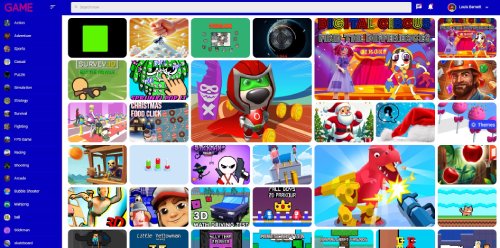Crash Course
Hop in the van and prepare for a crazy race in the Pickle and Peanut: Crash Course game! The road ahead is full of obstacles, so you better be careful. Can you help the two friends ride as far as possible? Let's see you in action! Your job is to drive the vehicle and see how far you can go through all the obstacles. Don't worry! You may also find some help on your way that will help you reach higher distances. How far do you think you will be able to go? How to play the game Firstly, you need to learn how to drive the van! You will only need to use the Arrow keys for this task. Press the Up Key to speed up and the Down Key to slow down or reverse! It's best to start slow and get used to the road. High speeds are easier to control after some practice, but you choose how you approach this challenge. Your goal is to reach the longest distance! However, the road has lots of bumps and obstacles that will stop your ride if you lose control or take lots of damage! Also, acquiring loads of points is a must if you want a high final score. You gather them by driving and collecting items like the steering wheels that float around. Lastly, a great help is the turbo boost! It will make the van go faster, and it's also worth a good amount of points. Adding this to your final score, you will have a high result every time! Also, you can always try to beat your last score, so play as many times as you like.
Advertisement
Game Information
- Mouse/Touchpad: Most HTML5 games use the mouse or touchpad for primary interactions. For example:
- Click: Click to select options, start the game, or perform actions like shooting or jumping.
- Drag and Drop: For games involving dragging elements, hold the left mouse button and move the mouse to drag objects.
- Keyboard: Some games might require keyboard input. Common controls include:
- Arrow Keys (↑, ↓, ←, →): Move your character, navigate menus, or control in-game movement.
- Spacebar: Often used for actions like jumping, shooting, or pausing the game.
- Enter/Return: Start the game or confirm selections.
- Esc: Pause the game or access the game menu.
- Game Objectives:
- Read the game’s objective, usually provided on the start screen or within a tutorial.
- Follow any in-game prompts or tutorials that guide you through the first few levels or actions.