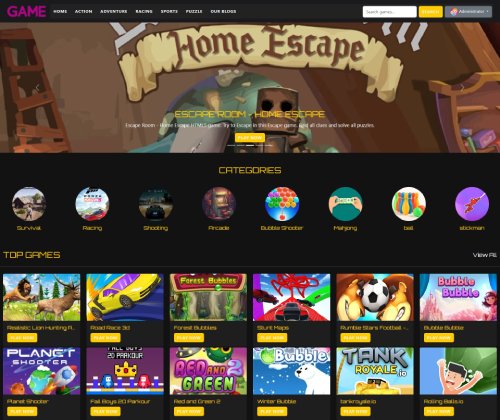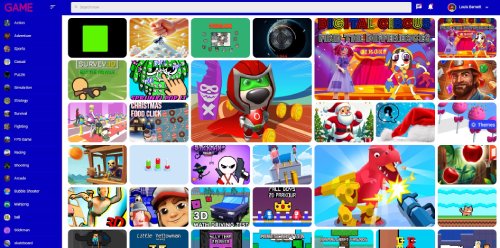Clean health Center
Players play the role of cleaners in the health center in the game. They are responsible for the cleaning and sanitation work in all areas within the health center, keeping the environment of the health center clean and hygienic and providing a good environment for clients. The game features a fresh and lovely art style, with the details of characters and buildings depicted vividly, bringing players a healing visual enjoyment. With rich and diverse gameplay content and the freedom to construct in a large scene, players can build the health center in their minds. As players level up, they can unlock more peripheral facilities and buildings. Th
Advertisement
Game Information
- Mouse/Touchpad: Most HTML5 games use the mouse or touchpad for primary interactions. For example:
- Click: Click to select options, start the game, or perform actions like shooting or jumping.
- Drag and Drop: For games involving dragging elements, hold the left mouse button and move the mouse to drag objects.
- Keyboard: Some games might require keyboard input. Common controls include:
- Arrow Keys (↑, ↓, ←, →): Move your character, navigate menus, or control in-game movement.
- Spacebar: Often used for actions like jumping, shooting, or pausing the game.
- Enter/Return: Start the game or confirm selections.
- Esc: Pause the game or access the game menu.
- Game Objectives:
- Read the game’s objective, usually provided on the start screen or within a tutorial.
- Follow any in-game prompts or tutorials that guide you through the first few levels or actions.