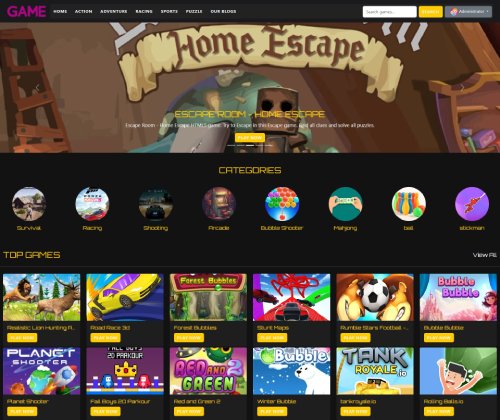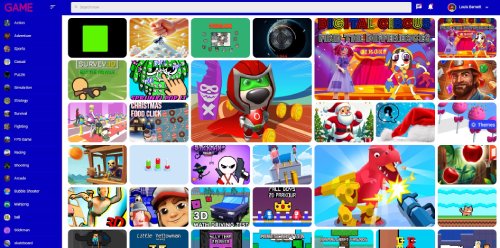City Racing 3D
#1 Free Physics 3D Car Racing game Proudly Presented! Bring fast driving experience to a whole new level! Incredible slim size, and support WiFi Multi-Player racing mode! Race the traffic! Be the king of street racing! ● Real Competition Real cars, real tracks, real traffic racing with epic drift stunts. Climb up the leaderboards! ● Super Cars & Easy Controls Big surprise for free nice cars and the test drive! Easy controls and great car selection ● Car Upgrades & Customize Upgrade turbo engine, find the optimal tune for your car. Colorful paints and cool stickers ● WiFi Multi-Player Racing #1 LAN Multi-Player Real-time Racing game on mobile! ● Global Rally Tour Race around the worlds' most bustling metropolis like Tokyo, Paris, Chicago, London, Macao, Cairo, Hawaii, Chengdu, Arizona ● Many Racing Modes Include Career, Elimination Tournament, 1 Vs 1, Time Trial Free Clash Racing in City Racing 3D! We'd appreciate to hear your suggestions and comments!
Advertisement
Game Information
- Mouse/Touchpad: Most HTML5 games use the mouse or touchpad for primary interactions. For example:
- Click: Click to select options, start the game, or perform actions like shooting or jumping.
- Drag and Drop: For games involving dragging elements, hold the left mouse button and move the mouse to drag objects.
- Keyboard: Some games might require keyboard input. Common controls include:
- Arrow Keys (↑, ↓, ←, →): Move your character, navigate menus, or control in-game movement.
- Spacebar: Often used for actions like jumping, shooting, or pausing the game.
- Enter/Return: Start the game or confirm selections.
- Esc: Pause the game or access the game menu.
- Game Objectives:
- Read the game’s objective, usually provided on the start screen or within a tutorial.
- Follow any in-game prompts or tutorials that guide you through the first few levels or actions.