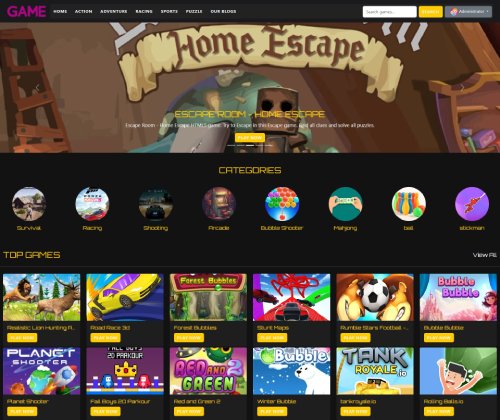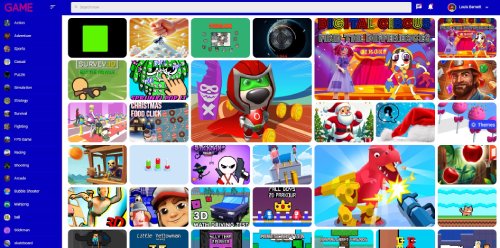Bus Simulator 2023
Bus Simulator 2023 puts you in the driver’s seat and lets you become a real Bus Driver! Featuring detailed maps all over the world, modern buses with realistic interiors and a groundbreaking 1:1 physics engine. Get behind the wheel and drive your bus to complete all the routes! Pick from diesel, hybrid, electric and articulated buses and customize your bus as you wish. This bus simulation game features next-gen graphics, a wide variety of buses to choose from, and multiple cities from around the world to explore in career mode, freeride, and online multiplayer with friends. Features: - Realistic intracity and outside of city maps: United States of America (San Francisco and Texas), South America (Buenos Aires), Europe (Germany, Spain, Prague, St. Petersburg), Dubai, Shanghai and more… - Multiple Regular/Diesel, Hybrid, Electric, and Articulated buses to choose from. - Career, Free-ride and Multiplayer modes. - Lots of bus customization options including paint, accessories, body parts, air conditioning, flags, decals and many more. - Detailed and customizable interiors. - Open/Close Doors button, animated people entering/exiting the bus - Steering wheel, buttons or tilting controls. - Locations of any kind: city, countryside, mountain, desert and snow - Multiple time of day and weather conditions to choose from. - Bus company management system with hired drivers for your buses and custom route scheduling. - Intelligent Traffic System - Immersive online multiplayer cooperative gameplay. - Add your friends, use live chat and invite them to play in coop bus routes. Leaderboards, achievements and rankings.
Advertisement
Game Information
- Mouse/Touchpad: Most HTML5 games use the mouse or touchpad for primary interactions. For example:
- Click: Click to select options, start the game, or perform actions like shooting or jumping.
- Drag and Drop: For games involving dragging elements, hold the left mouse button and move the mouse to drag objects.
- Keyboard: Some games might require keyboard input. Common controls include:
- Arrow Keys (↑, ↓, ←, →): Move your character, navigate menus, or control in-game movement.
- Spacebar: Often used for actions like jumping, shooting, or pausing the game.
- Enter/Return: Start the game or confirm selections.
- Esc: Pause the game or access the game menu.
- Game Objectives:
- Read the game’s objective, usually provided on the start screen or within a tutorial.
- Follow any in-game prompts or tutorials that guide you through the first few levels or actions.